Sage 50 Accounts 2014 - 'The VAT Edition'
Date: 08/08/13

Foreign Trader
Foreign Trader allows you to process your customer, supplier and bank transactions in a foreign currency using the latest exchange rates.
Until now this was only available with Sage 50 Accounts Professional. However, from 2014 onwards, it is now possible to purchase the Foreign Trader module as a separate add on in lower levels of Sage 50 (Unfortunately not Sage Instant).
The need to post in other currencies is obviously becoming more and more common. Due to the cost of upgrading to Sage 50 Accounts Professional, users often convert 'off-system' and simply post the foreign currency transactions as though in pounds sterling. However, this change may now mean more Sage users can take advantage of this functionality and keep all transactions within the software, ensuring that all exchange gains and losses are recorded accurately.
Foreign Trader also allows you to view your customer, supplier or bank account in both sterling and in the foreign currency which can be very useful.
Charities
Charities and Amateur Sports Clubs can now record donations under the Gift Aid Small Donations Scheme. Legislative changes by HM Revenue & Customs mean that it's important to use the new features to identify small donations to enable you to claim the relevant Gift Aid even if you don't have a Gift Aid form. See our GASDS news article for more information.
VAT Improvements
The basic process behind producing and reconciling a VAT return hasn't changed. However Sage have altered the screen layouts and have now included a new 'Verification Settings' section. This allows the user to tailor what you want the system to check for e.g. possible duplicate items.
See images below showing the new VAT screens.
This isn't a facility that is needed very often, if at all. However, in the past, if you have needed to change your year end and you've been using, Sage 50 Accounts, then you would probably need to email your data to your accountant for them to change your year end date. They would then need to back up the data and email it back to you for you to restore onto your Sage version.
From 2014, it is now possible to do this on all variants of the software. However, it may still be advisable to speak to your accountant before you do this.
Despite Sage implementing several new features, the main reason behind the need to upgrade, will continue to be whether or not your current version will become 'end of life'.
Should you need any more information about Sage 50 2014 or any other Sage version, then please do not hesitate to contact Alan Taylor at the office.

Author: Alan Taylor FCCA
A former pupil at Ripley St Thomas C of E High School in Lancaster, Alan joined Scott & Wilkinson directly from school in 1994 and qualified as an Accountant in 2001. Alan is responsible for a variety of clients operating in...
0 Comment
Add your Comment
We have the ability to edit and/or delete posts and comments. Links should be relevant to the topics. Please note all comments are subject to review before inclusion.

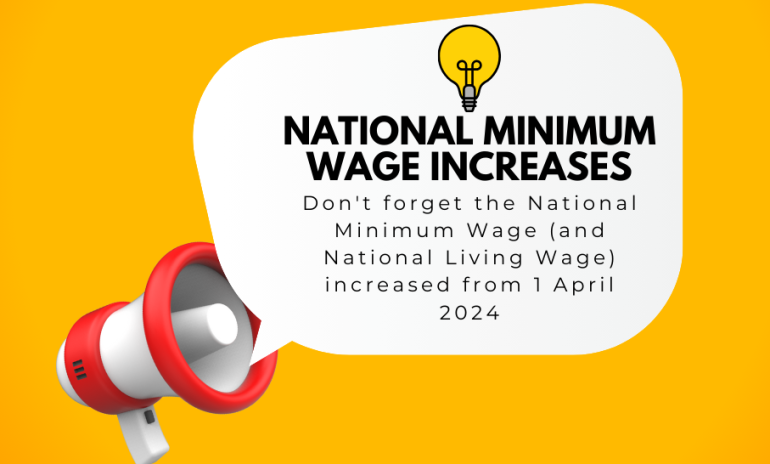












Nobody has commented yet. Why not add one?