Sage 50 Accounts 2015 - What's New?
Date: 22/09/14

Sage 50 Accounts 2015 – What’s New?
Sage have recently launched their latest upgrade to the Sage 50 range - Sage 50 Accounts 2015. What are the new features and is it worth upgrading?
New user interface
Sage say they have listened to feed back and have amended the user interface to make navigation much simpler. It still operates by having a bar down the left hand side but Sage have done away with ‘Tasks’ and ‘Links’ and now simply lists the most common areas people use. The user interface used to present several different ways to achieve the same thing thus cluttering up the main screen.
It is possible to customise both the bar down the left hand side and the main bar across the top (once you have clicked into a section) by pressing your right mouse button and selecting or deselecting the various icons.
Backup manger
The ability to automatically schedule a back up is a very useful feature. Up until now this has been a manual routine which has often been neglected. The Back up manager allows the user to:
Inactive accounts
This new feature allows you to mark any customers, suppliers or products as inactive, thus hiding them from a list and helping to keep things tidy.
Obviously this helps the user find information more quickly and reduces the possibility they select the wrong account or product.
Accounts can easily be made inactive or active by ticking and unticking the new box.
Item selection
You can continue to use the existing Sage accounts method of clicking individual records, or you can use a Windows style selection method of selecting multiple records using mouse clicks in conjunction with the shift and Ctrl keys. I think there will be many users who will like this new feature.
Access rights
Sage have now amended the way you add new users, remove users, allow or remove access to certain modules. It is also now possible to copy access rights from one user to another rather than having to do these individually.
Shortcut keys
To view the shortcuts in the software, hold down the ‘Alt’ key. To use a shortcut, simply hold down the ‘Alt’ key and press the key for the option you require.
Multiple user options
For those who use a network version, it is now possible to have up to 20 concurrent users logged into one set of data at the same time.
Transactions
Sage has now been designed to handle up to 1.5 million transactions.
Older versions of Sage could generally handle up to 100,000 transaction but many clients exceeded this limit without experiencing any significant problems.
Personally, I've come across a set of Sage data with up to 1 million transactions, however in this scenario, Sage was struggling to cope with the volume of transactions it had to process. Users with a large number of transactions may wish to consider upgrading to benefit from greater stability.
Sage Drive – Cloud Bookkeeping
Sage 50 Accounts 2015 has been designed to try to give the best of both worlds, with the benefits of stable, reliable desktop software and the choice to link the same data into the ‘cloud’ to provide greater flexibility. Sage also say ‘greater security’ but some people may argue the opposite, despite all the assurance they receive.
Some users may like the flexibility to have the data on a desktop in the office and to be able to replicate the data in to the 'cloud', so they can then log on and access the same data from another location to either view or amend the data.
Similarly, users may like to share their data with their accountant or bookkeeper. This may be useful if the user needs regular assistance. This would then save having to transfer data from one location to another via email or memory stick.
Sage say the security associated with Sage Drive is the same level you would associate with online banking.
For more information on Sage Drive please click here.
Should you upgrade?
As I said last year, the main reason behind people upgrading is whether or not their current version is about to become ‘end of life’. However, if a user felt one of the above new features is particularly attractive (e.g. Sage Drive) then they may be encouraged to upgrade earlier.
Should you require any further information regarding Sage 50 2015 or the Sage range in general then please do not hesitate to contact Alan Taylor at the office.

Author: Alan Taylor FCCA
A former pupil at Ripley St Thomas C of E High School in Lancaster, Alan joined Scott & Wilkinson directly from school in 1994 and qualified as an Accountant in 2001. Alan is responsible for a variety of clients operating in...
0 Comment
Add your Comment
We have the ability to edit and/or delete posts and comments. Links should be relevant to the topics. Please note all comments are subject to review before inclusion.

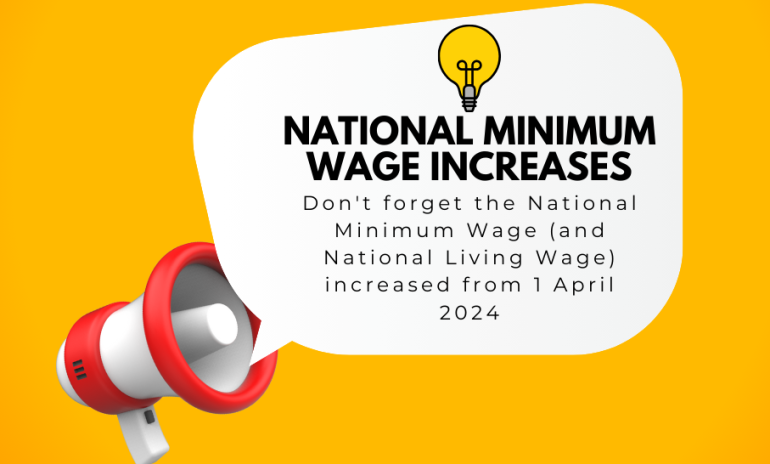












Nobody has commented yet. Why not add one?